Blog
- Online portfolios for student personal reflective journals
- Record of field notes
- Discipline specific spaces for knowledge sharing
- Space for student dialogue and for class administration
Benefits:
- Promotes autonomous learning by providing opportunities for students to take more control of their learning
- Motivates students to become better readers and writers.
- Promotes discussion among students.
- Encourages the use of the Internet and the Web among students (and teachers)
Google Drive
Definition:
Google Drive is a file storage and synchronization service developed by Google.
Uses:
- Storing
- Synchronizing
- Sharing of files and photos
Benefits:
- Access the stored files from any device or location
- Send Large Files to Family, Friends or Co-Workers
Microsoft Word
Definition:
Microsoft Word is a word processor developed by Microsoft.
Uses:
Creating documents such as:
- Letters
- Brochures
- Learning activities
- Tests
- Quizzes
- Students' homework assignments
Benefits:
Available practically everywhere (PC, phones,..etc)
Google Forms
Definition:
Google Forms is a tool that allows collecting information from users via a personalized survey or quiz.
Uses:
- Create customer feedback surveys, job applications, quizzes, order forms, and time off requests.
- Collect contact information and integrate it with a Google Sheet.
Benefits:
- Free
- Online
- Fast
- Easy to use
Google Docs
Definition:
Google Docs is a free Web-based application in which documents and spreadsheets can be created, edited and stored online.
Uses:
Benefits:
- Accessibility. With Google Docs, employees can access the database 24/7 wherever they have an internet connection. ...
- People who have access to the Docs can work simultaneously
- Easy to Learn
- Free
- Auto-save
Google Slides
Definition:
Google Slides is a presentation program included as part of a free, web-based software office suite offered by Google within its Google Drive service.
Uses:
Benefits:
- Ease of use.
- Web-based. The online files are always current and up-to-date.
- Collaboration. It's easy for colleagues and team members to access and edit documents through the web no matter what device they're working on.
- Innovative.
Webinar
Definition:
Webinar is a presentation, lecture, workshop or seminar that is transmitted over the Web using video conferencing software.
Uses:
- Connect with new customers
- Demonstrate expertise
- Build brand authority
- Promote a launch
Benefits:
- Direct contact with your target group
- Reach your target group both live and afterwards
- Interact with your target group
- Save time and money
WebQuest
Definition:
Description
WebQuest is an inquiry-oriented lesson format in which most or all the information that learners work with comes from the web.
Uses:
- Encourage students to use information rather than gathering it
- Participate in meaningful classroom discussions
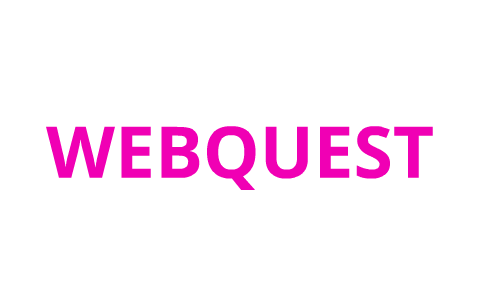
Benefits:
- Integrates technology into learning
- Foster cooperative learning
Infograph
Definition:
Infographics are graphic visual representations of information, data, or knowledge intended to present information quickly and clearly.
Uses:
- Simplify information in a visually engaging way in order to attract and inform a large audience.
- They're Persuasive and Eye-Catching.
- They Prove You're the Expert.
- They Generate More Traffic.
- They're Easily Read, Understood, and Remembered.
- They're Portable and Embeddable.
- They EnableYou to Connect with Your Target Audience.
- They're Easy to Track and Analyze.
Activinspire
Definition:
 Activinspire is a software application designed specifically for teachers and presenters who use an Activboard Interactive Whiteboard, Promethean's interactive whiteboard.
Activinspire is a software application designed specifically for teachers and presenters who use an Activboard Interactive Whiteboard, Promethean's interactive whiteboard.
Uses:
- Help teachers create interesting lessons on interactive whiteboards.
Benefits:
- Ease-Of-Use. ...
- Meaningful Collaboration. ...
- Helping Schools Stay Ahead of EdTech Trends.
Definition:
LinkedIn is a social networking website designed for business professionals.
LinkedIn is a social networking website designed for business professionals.
Uses:
- Allows you to access important articles and posts which are relevant to you through your daily feed.
- Helps you to develop a strong digital footprint, which is essentially your personal brand.
- Helps you research companies and industries, find and apply for jobs, and build a strong professional network.
Benefits:
Definition:
Padlet is an application to create an online bulletin board that you can use to display information for any topic.
 Uses:
Uses:
Uses:
Definition:
Quizlet is a mobile and web-based study application that allows students to study information via learning tools and games.
 Uses:
Uses:
Benefits:
Poll Everywhere is an easy way to gather live responses in any venue: conferences, presentations, classrooms, etc
Uses:
Canva is a graphic-design tool website
Uses:
Benefits:
- Recruiters and Human Resources professionals are on LinkedIn.
- LinkedIn has extensive job listings.
- Receive (and give) endorsements and testimonials.
- Make important business connections.
- Join professional groups that include like‐minded people.
- Reach out to the people who are viewing your profile.
Padlet
Definition:
Padlet is an application to create an online bulletin board that you can use to display information for any topic.
 Uses:
Uses:- Display information for any topic.
- Gathering ideas, sharing them and modifying them later.
- Group research.
- Brings creativity. We all know that students love creativity.
- Class participation.
- Class updates.
iRubric
Definition:- Grade any items created in the Gradebook as well as assignments associated with a rubric in the Assignments tool.

- Flexible rubric builder. Build simple to complex rubrics online.
- Easy online evaluation. Score students using rubrics directly from a class gradebook.
- Foster collaboration & sharing. Share your rubrics with others at RubricGallery.
- Comprehensive reports. Analyze rubric aggregate scores.
Kahoot
Definition:
Kahoot! is a game-based learning platform, used as educational technology in schools and other educational institutions.
Uses:
Benefits:
- Flexibility
- Students' engagement
- Simple
Quizlet
Quizlet is a mobile and web-based study application that allows students to study information via learning tools and games.
- Help students (and teachers) practice and master what they're learning
Benefits:
- Differentiate review for students
- Incorporate collaboration and teamwork into classes
- Prepare for tests in a different way
Poll Everywhere is an easy way to gather live responses in any venue: conferences, presentations, classrooms, etc
Uses:
- Poll Everywhere could be used for in class questions, such as a quick check for understanding, rather than having students raise hands or shout out answers.
- Poll Everywhere can be used for formative assessment to guide a lecture instead of paper and pencil assessment.

- To improve a presenter's understanding of students' knowledge.
- To promote levels of interaction and engagement.
- To allow students to participate or contribute to a session.
- To gain feedback systematically from a large audience.
Canva
Definition:Canva is a graphic-design tool website
Uses:
Benefits:
- Canva is a great design tool for public relations professionals. ...
- Canva has a variety of great features:
- Canva is mostly free. ...
- Canva has preset sizes and templates for social media posts, postcards, posters, cards, flyers, etc. ...
- Canva has an easy to share option. ...
- Canva automatically saves all your designs.
ZOOM
Definition:
Zoom is the leader in modern enterprise video communications, with an easy, reliable cloud platform for video and audio conferencing, chat, and webinars
Uses:
Benefits:
Zoom is the leader in modern enterprise video communications, with an easy, reliable cloud platform for video and audio conferencing, chat, and webinars
Uses:
- Meet online
- Choose to record sessions
- Collaborate on projects
- Share or annotate on one another's screens
Benefits:
- Ease of use
- High-quality video
- Crisp audio








No comments:
Post a Comment